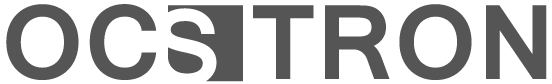Power Supply Tester Checker for Computer PSU 20/24 Pin ATX / HDD / SATA
- Brand: Other Brands
- Product Code: OCP1S56012
- Reward Points: 700
- Availability: 30
-
₱240.00
- Price in reward points: 10
This new ATX power tester can be tested: 4PIN/6PIN/8PIN, HDD Power Interface/, FLOPPY, 20PIN/24PIN powerful.
New ATX Power Tester Power Tester 20PIN/24PIN SATA Power Interface Test Utility Computer Repair Tool.
Note: Now many power supplies do not have -5v voltage, so -5v light is not normal, there are some Great Wall and other high-quality power -5v can be bright!
PG: It is the POWER GOOD signal that shows the current power.
The Power Good signal is abbreviated as P.G. or P.OK signal. When the switching power supply is started, if the AC input voltage is within the rated range, and the DC output voltage of each channel reaches the minimum allowable detection value (+5V output is 4.75V or more), the PG circuit is delayed after 100ms to 500ms delay. A "Power OK" signal is issued (P.OK is HIGH). When the power AC input voltage falls below the safe operating range or the +5V voltage falls below 4.75V, the power supply will send a “power failure” signal (P.OK is low). P.G. signal is very important, even if the power of the DC output is normal, if there is no P.G. signal or P.G. signal timing is incorrect, it will cause the computer can not boot.
Power Tester Instructions
1. Power supply to be tested.
2. Insert the 24P (20P) plug to be tested into the corresponding 24P (20P) socket of the power tester.
3. Check whether the right seven lights (+3.3, -12V, PG, +5VSB, +12V, -5V, +5V) are bright, all bright is good.
4. Insert the HDD plug to be tested into the HDD socket of the power tester and check if the two lights on the left (+12, +5V) are bright and bright.
5. Pull out the HDD plug from the power tester, and then insert the P4 (P6/P8) plug into the corresponding P4 (P6/P8) socket, and check if the left lamp (+12V) is bright and bright.